iPhones don’t need half of the "helpful" apps people keep installing. In fact, deleting these could actually help your phone perform better.
8 Flashlight Apps
Flashlight apps were useful back when the iPhone didn’t include its own. But that changed with the release of iOS 7, way back in 2013. Today, they’re completely redundant.



Every iPhone already comes with a built-in flashlight tool. It's accessible from the Control Center—just swipe down from the top-right corner (on Face ID models) or swipe up from the bottom (on older models), and tap the flashlight icon.
The problem with third-party flashlight apps isn't just that they're unnecessary; they’re often bloated with ads, request access to data they have no business using (like your location or contacts), and in some cases, they even track your usage for data mining. All that to accomplish something your phone already does natively.
If you have a flashlight app on your iPhone, go ahead and delete it. You’re not losing anything (except maybe a bit of lag and a few privacy risks).
7 QR Code Scanner Apps
You might be surprised how many people still download QR code scanner apps when their iPhone already has one built in.
The native Camera app can scan any QR code automatically; just point at the code, hold for a moment, and tap the resulting bubble with the destination link. No need for a separate download, and definitely no need to sit through ads or sign up for subscriptions.


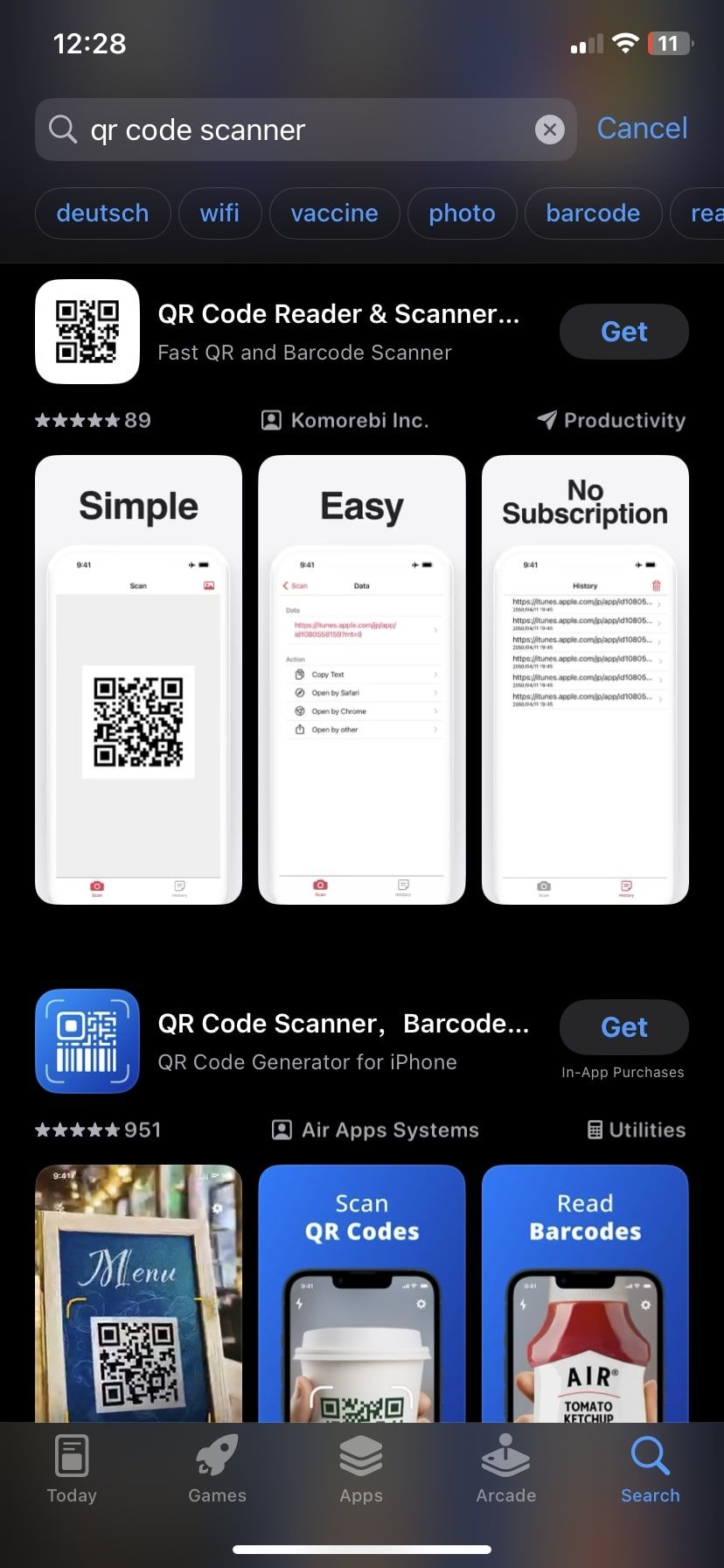
In contrast, most third-party QR apps are slow, bloated, and often try to collect more data than they need. Some even dangle basic features behind a paywall. If your only goal is to scan a menu or join a Wi-Fi network, the built-in camera handles that effortlessly.
Unless you’re doing something precise like managing inventory or generating codes, your best QR tool is already on your home screen.
6 Battery Saver Apps
If you’ve ever searched "how to make my iPhone battery last longer," chances are you’ve come across apps claiming to save battery life. Don’t fall for these.



Battery saver apps on iOS don’t do what they promise. Unlike Android, iOS doesn’t allow third-party apps to control system-level battery usage. So these apps can’t close background processes, reduce screen brightness, or optimize performance in any meaningful way.
At best, they show you tips you could easily find in Settings. At worst, they run in the background, drain even more battery, and foist annoying ads or in-app purchases on you. Ironically, some battery saver apps are exactly the kind of junk that drains your phone faster.
The real way to improve battery life? Use Low Power Mode, adjust your screen brightness, and check for energy-hogging iPhone apps under Settings > Battery. Everything else is just noise.
5 Compass Apps
Unless you’re navigating the wilderness with a map and no mobile signal, you probably don’t need a standalone compass app. And even if this were the case, you already have such an app.



The iPhone comes with a built-in Compass app that’s accurate, clean, and ad-free. You can find it in your Utilities folder or by searching for "Compass" using Spotlight. It even integrates with the built-in location services and works offline in most cases.
Third-party compass apps often try to lure you in with fancy visuals or "precision tools," but in reality, they offer nothing you don’t already have. Some even hide basic features behind paywalls or collect location data unnecessarily.
Unless you're looking for a specific niche feature—like elevation tracking or magnetic field readings—there’s no real reason to download another compass. The one Apple provides does the job just fine.
4 RAM Booster Apps
If you've ever felt your iPhone lag for a moment, you might have rushed to download a RAM booster app, thinking it’ll fix everything. It won’t.



These apps usually promise to clean memory or free up RAM, but on iOS, they can’t do that. Apple doesn’t allow third-party apps to interfere with how your phone manages memory—and that’s by design. iOS already handles RAM efficiently in the background, closing unused processes and prioritizing active ones without needing outside help.
What these booster apps often do instead is force-close background apps, which might make your phone feel faster for a moment, but usually does more harm than good. Closing apps that iOS intentionally kept open causes them to reload from scratch the next time you open them, using more resources in the process.
3 Mirror Apps
Mirror apps sound useful in theory, allowing you to turn your iPhone into a mirror on the go. But in practice, they’re just glorified shortcuts to your front-facing camera.



Think about it: your iPhone already has a high-quality selfie camera. Want to check your hair or fix your collar? Just open the Camera app, switch to the front lens, and there’s your mirror. No need to download an extra app that usually does nothing more than frame the camera feed in a shiny border.
Worse, many mirror apps are riddled with ads, offer "HD" modes that don’t actually change the camera quality, or push you toward unnecessary upgrades. Some even request microphone access—completely unrelated to the purpose of a mirror.
2 Call Recorder Apps
Before the release of iOS 18.1 in late 2024, you had to resort to workarounds to record a call on your iPhone. Now, your phone has this feature built in, allowing you to record by tapping the icon at the top left while in a call. Along the same lines as we've been talking about, this means third-party call recording apps are unnecessary.



Apple places strict limits on what apps can access, particularly when it comes to sensitive data such as phone calls. So while there are dozens of call recording apps in the App Store, most of them either don’t work at all or rely on confusing workarounds.
Some use external lines or ask you to merge calls with a third-party server, which raises privacy concerns. Others hide behind vague descriptions, then hit you with a paywall after installing.
In most cases, the iPhone's built-in call recording works great. The recording, plus a transcription, is saved to your Notes app for later review. Just make sure you understand the laws around call recording in your region before doing so.
1 Antivirus Apps
If you’re using an iPhone, you don’t need an antivirus app. Full stop.
iOS is built with sandboxing, a security model that keeps apps isolated from one another and from the system itself. This makes it nearly impossible for traditional viruses or malware to infect your device the way they might on a Windows PC or Android phone. On top of that, every app on the App Store goes through a strict review process before it becomes available to download.



Most iPhone antivirus apps just offer generic advice, VPN services, or security audits that don’t actually detect malware. Some even rely on fear tactics to get you to upgrade to a paid version. And ironically, a few of them have been caught misusing user data themselves.
If you stick to the App Store, keep your phone updated, and avoid jailbreaking, your iPhone is already about as secure as it gets.
Your iPhone is smarter than many of the apps claiming to "improve" it. In many cases, they do nothing more than take up space, waste data, or trick you into paying for features your phone already handles on its own.
So before you hit "download" next time, ask yourself: Does my iPhone already do this? Chances are, the answer is yes.





